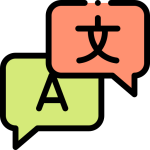Download any videos from Netflix!
FlixGrab+ is an unique application for downloading entire NetFlix serials, TV shows, documentaries, movies. With the FlixGrab you can download and watch any NetFlix video offline on any device without spending internet traffic and without disrupting NetFlix limitations!
Note: The application is for personal use only. DO NOT SHARE a downloaded material in any way.
Note: It will not work for you, if you do not have an active account on Netflix.
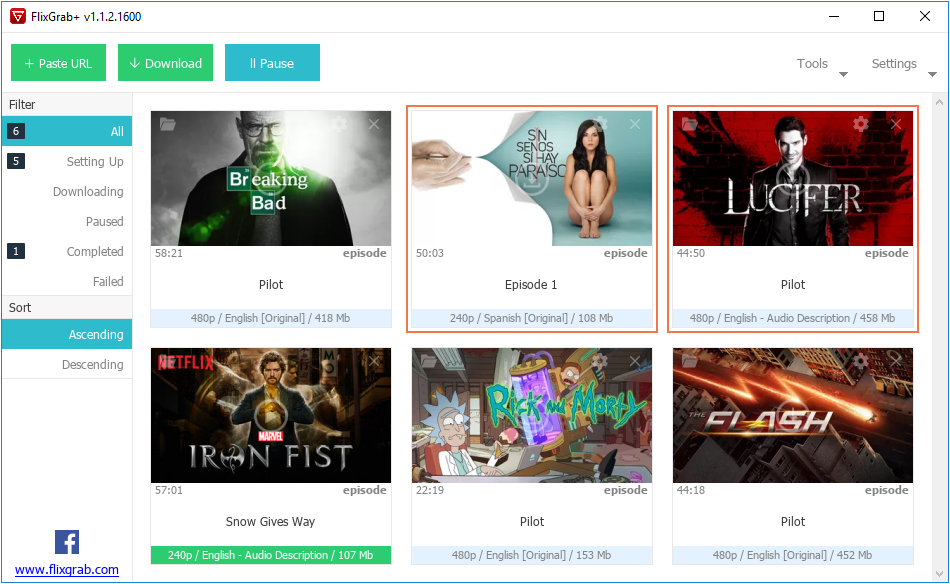
How it Works
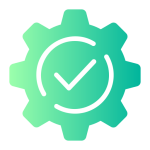
Install Flixgrab+
Download the app and install it for Windows PC.

Paste video URL
Add Netflix video URL via “+Paste URL” button.

Download
Wait until the video has finished downloading.

Play Video
Click on Play button to watch video.
Features
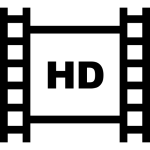
Allows downloading up to HD video.

Allows downloading Dolby Digital Audio 5.1
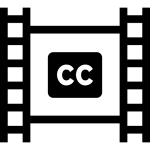
Downloads subtitles in SRT format